Harnessing the Power of Google Looker Studio
As businesses transition to GA4, the latest iteration of Google Analytics, they are faced with new reporting challenges. In this article, we not only explore the reporting capabilities of GA4 but also address some of the common drawbacks that businesses encounter. Moreover, we shed light on how Google Looker Studio, formerly Google Data Studio can be leveraged to visualize GA4 analytics data, empowering businesses to create impactful reports and provide valuable insights to their clients.
GA4 Reporting Challenges
While GA4 offers advanced features, its reporting interface can be overwhelming for users accustomed to the previous version of Google Analytics. One of the key challenges lies in understanding and navigating the updated user interface and terminology. Additionally, GA4’s default reporting views and dimensions may not align with the specific metrics and dimensions businesses are accustomed to tracking. This necessitates a deeper understanding of the new data model and customization options available in GA4.
Leveraging Google Data Studio
To overcome the limitations of GA4 reporting, we’ve turned to Google Looker Studio. This powerful data visualization tool allows us to connect various data sources, including GA4, and create visually compelling reports and dashboards. By integrating GA4 with Looker Studio, we can build customized, client-friendly reports that align with our clients’ specific KPIs and reporting requirements.
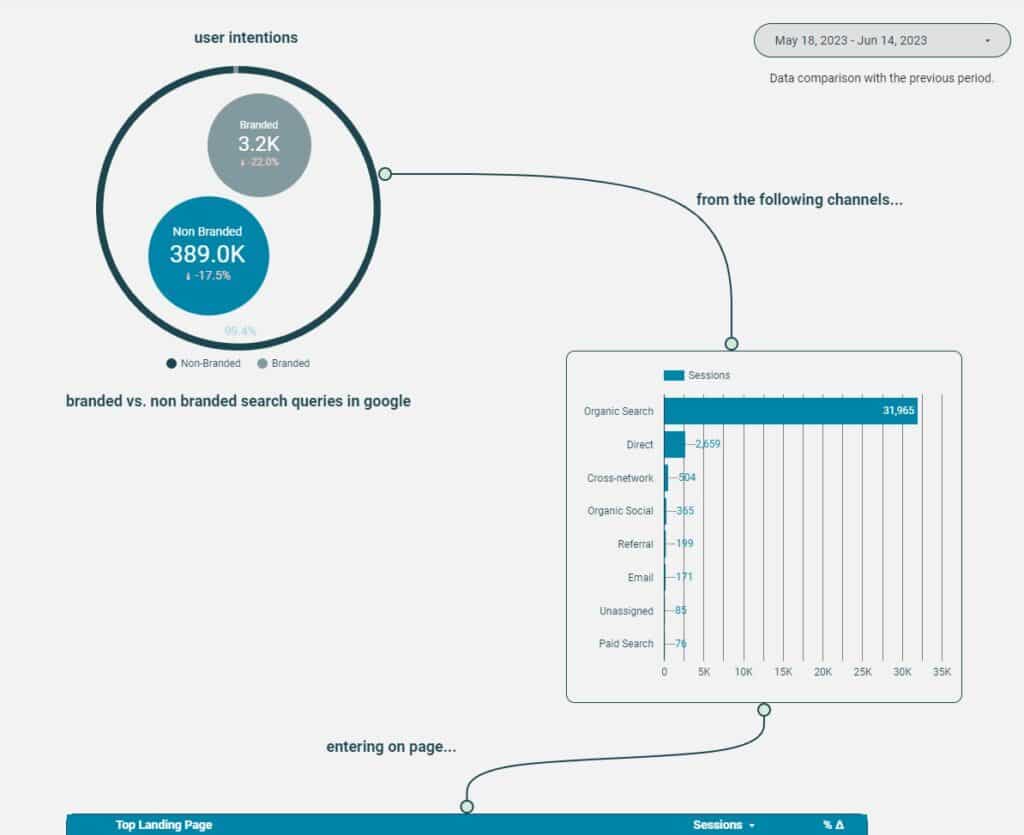
Benefits of Google Data Studio
Looker Studio offers several advantages when it comes to reporting on GA4 data. Firstly, it provides a highly intuitive and user-friendly interface, making it easier to design and customize reports without the need for advanced technical skills. Secondly, Looker Studio offers a wide range of visualization options, allowing us to present data in a visually appealing and digestible format. We can create interactive charts, graphs, and tables that facilitate better data comprehension and drive insightful discussions with clients.
Customization and Client-Centric Reporting
Google Looker Studio allows you to tailor reports to meet your clients’ specific needs and branding guidelines. You can incorporate your clients’ logos, color schemes, and fonts to create a seamless brand experience. Additionally, Looker Studio enables you to add interactive elements such as filters and date selectors, empowering clients to explore data on their own and gain deeper insights.
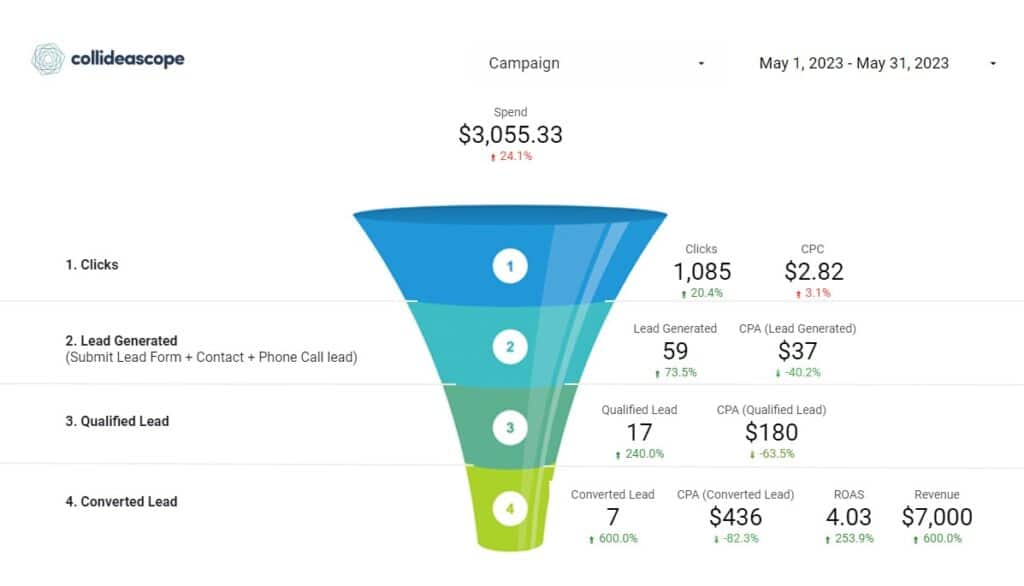
Automation and Collaboration
With Google Looker Studio, you can automate report updates, ensuring that your clients receive the most up-to-date analytics data without manual intervention. Moreover, Looker Studio’s collaborative features enable teams to work together seamlessly, with the ability to share, co-edit, and provide real-time feedback on reports. This fosters efficient communication and collaboration between your team and clients.
Conclusion
While GA4 reporting may present challenges initially, leveraging the power of Google Looker Studio can help overcome these hurdles and unlock the full potential of your digital analytics data. By harnessing the flexibility, customization, and visualization capabilities of Data Studio, you can create impactful reports that align with your clients’ goals and reporting requirements. Embrace the integration of GA4 and Looker Studio to streamline your reporting processes, deliver actionable insights, and provide a visually engaging experience to your clients. Together, GA4 and Looker Studio empower businesses to transform analytics data into meaningful and actionable information, driving informed decision-making and maximizing their digital marketing efforts.

